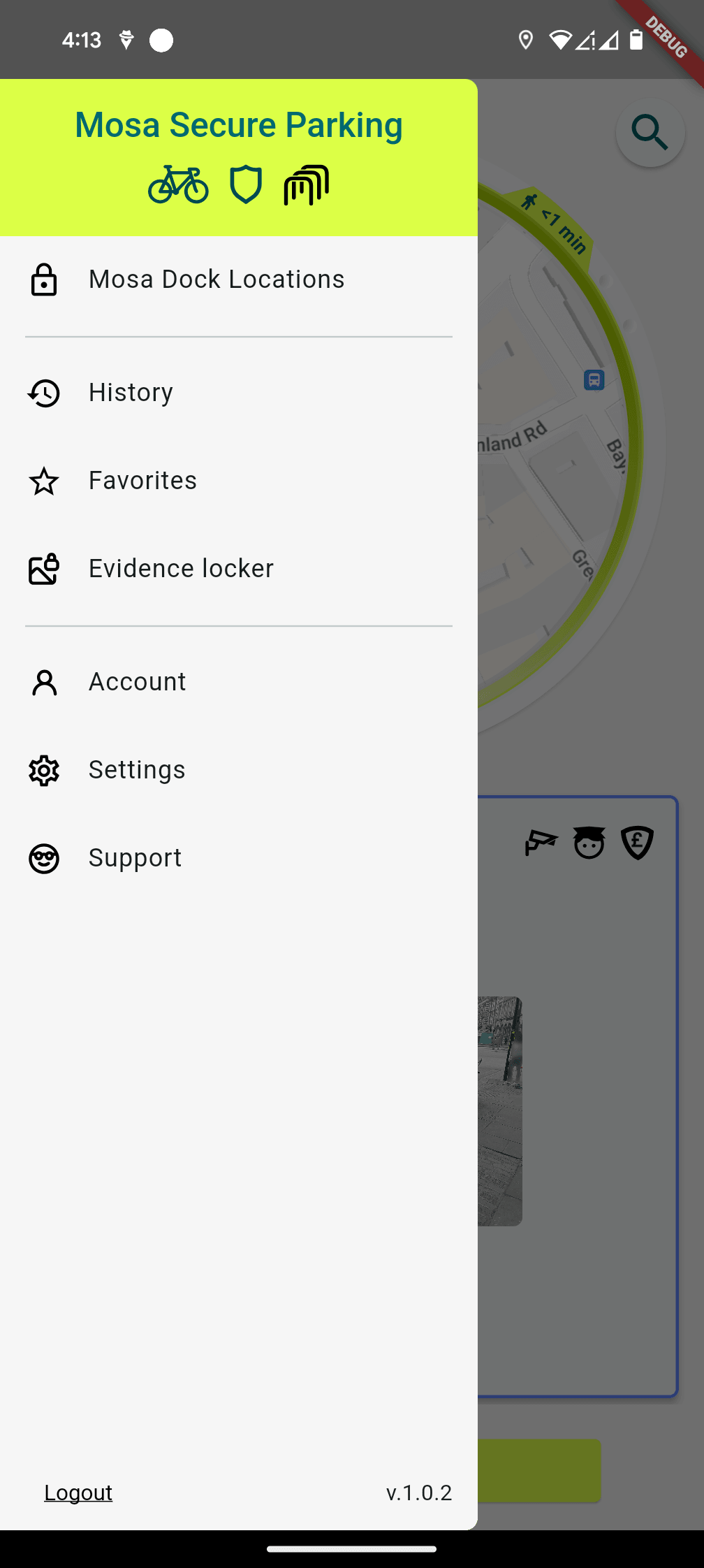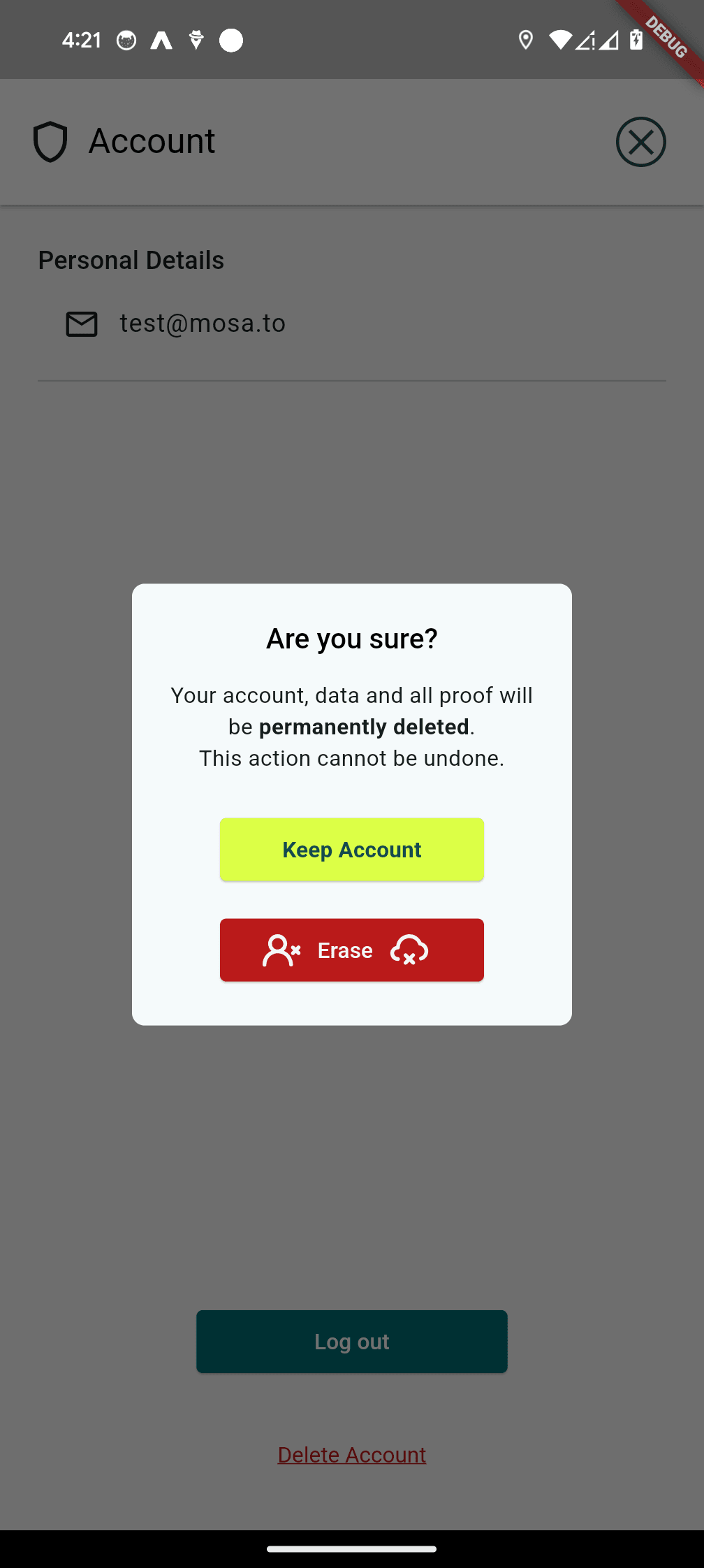Deleting your Mosa App account
Important: Deleting your Mosa App account is permanent and cannot be undone. All your data will be erased from the Mosa Innovations servers within 90 days. Your account will not be accesible during that time.
The data we store and which will be deleted is:
- Session History
- Evidence photos taken
- Favorites saved
- All User Details

Go to your Account in the Mosa App
- Launch the Mosa app on your phone, and sign-in with your Mosa account.
- Locate and tap the menu icon (represented by three horizontal lines) on your app's landing screen. This will open the side navigation panel.
- In the side navigation menu, find and tap the option labeled "Account". This will open your account details.

Tap the delete account button
- Tap the red "Delete Account" link, located at the bottom of the screen.
- A pop-up window will appear asking you to confirm your decision to delete your account. Carefully review the information provided.

Active session popup
Account deletion is not possible if you have an active session with either a parked bicycle or a shared bike. If you see this popup you must first end your current active session by either collecting your bicycle from a Mosa Dock, or returning a shared bike to a Mosa Dock.
You will then be able to delete the account and all data successfully.

Confirm deletion
- If you are certain you want to delete your account, tap the red "Erase" button in the pop-up. This action is final and cannot be reversed.
- Your account and all associated data will be permanently deleted.

Need some help?
If you need some help with the above steps or would simply like to confirm your account's deletion, please contact us and we'll replay as soon as we can.